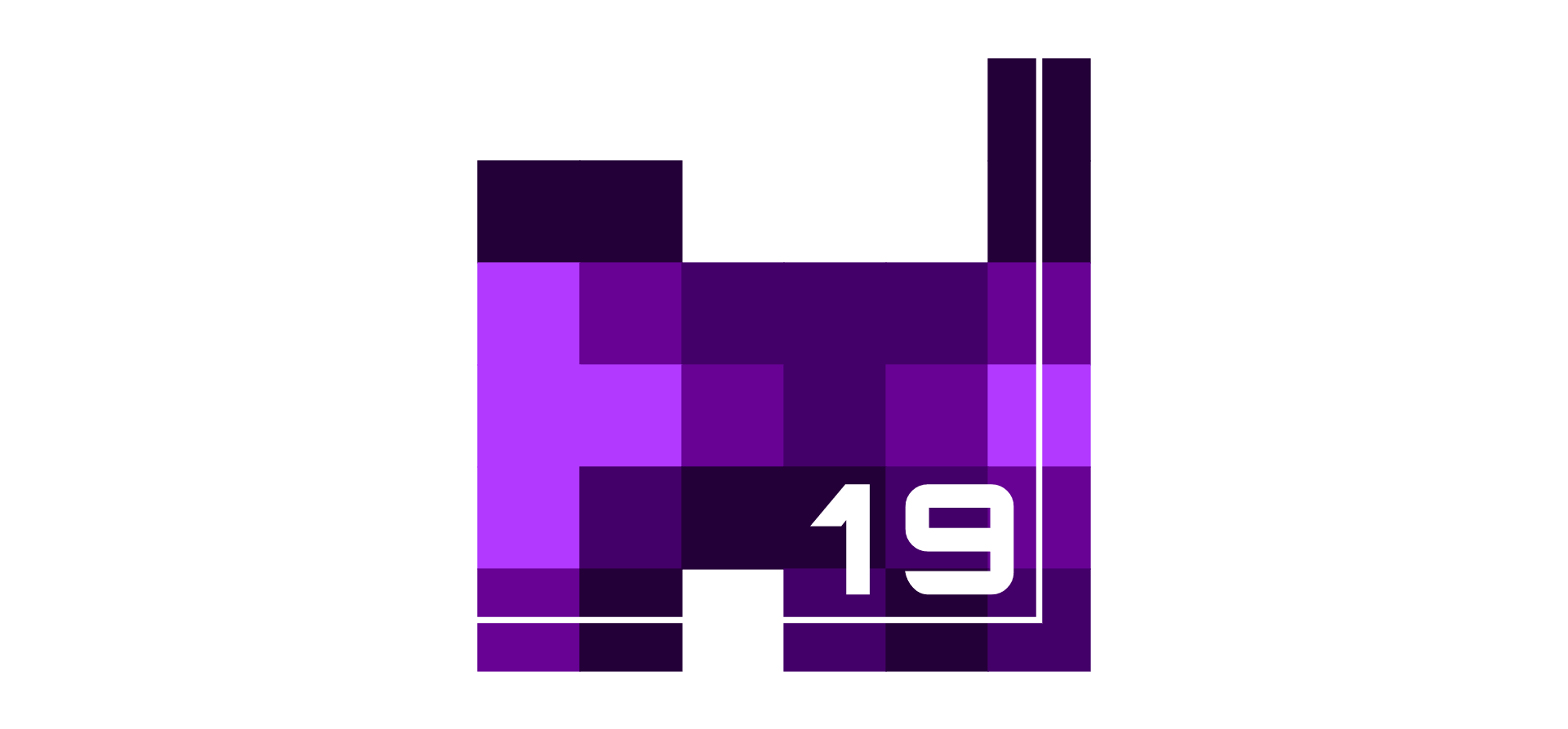
#rC3: Technicians Are Informed!
Hello and Welcome to post No 6 on our chaotic journey to the remote Chaos Experience 2020.
Like the last few weekends, we bring you helpful, knowable and simple things(TM) that everyone can practically put in their pockets. The information noted here was all screwed up, made possible and gained from volunteers kept in a nerd-appropriate manner.
On that note, mate, unicorn and biscuits packed….
What the FAQ?
For rC3, even more information than usual needs to flow: Everything is new and the swarm knowledge you pass on year after year has to emerge. We have ground to make up in terms of implementation and we are doing our best. Even if we can’t answer every social media post personally: We are listening and try to include the responses here!
We have noticed that some questions that have already been answered continue to be asked here and there. We’re trying to make the answers more accessible – the rC3 calendar blogposts are still worth reading, of course, but difficult to search.
That’s why the Infodesk is getting in on the act earlier this time and preparing a new FAQ section for you at https://rc3.world/infodesk. You can send your questions to infodesk at rc3.world at any time. Questions on other channels such as social media can only be answered when the Infodesk shifts start on day 1.
Machine Room Update
Good news for assemblies: The machine room has seen the light of day!
You can find it via https://maschinenraum.rc3.world. Instructions on how to use it can be found at https://howto.rc3.world/maschinenraum.html.
Please create your assemblies, enter your sessions and make your first badges!
The Technology Thing (aka: “Can you hear me now?)
rC3 uses a variety of communication technologies, including web conferencing, chats and the like. Some core technologies are directly integrated into the world, while others that have evolved historically are also to be served. To help you find your way around and to give all beings as smooth and seamless an introduction as possible, we present the most common and important systems here. For most of you, lots of these should be familiar, and perhaps you will learn a few tricks that will help you to say goodbye to data-guzzling top dogs in the long run – or to get your families to do so.
For workshops, i.e. self-organised sessions, etc. we’re using Big Blue Button. BBB is a web conferencing system with whiteboard, breakout rooms, polls, etc. The documentation is very comprehensive and easy to understand. Reading time for the basic functions is about 15-30 min.
Similar to BBB, but integrated directly into the 2D world is Jitsi. This is intended for ad hoc conversations in close proximity. It’s very easy to use, so it’s not a big deal that there’s no usable documentation for the application area; we can all manage that.
Enough words, let’s click pictures. Here are a few impressions of what it will look like:
Login entering a room video conference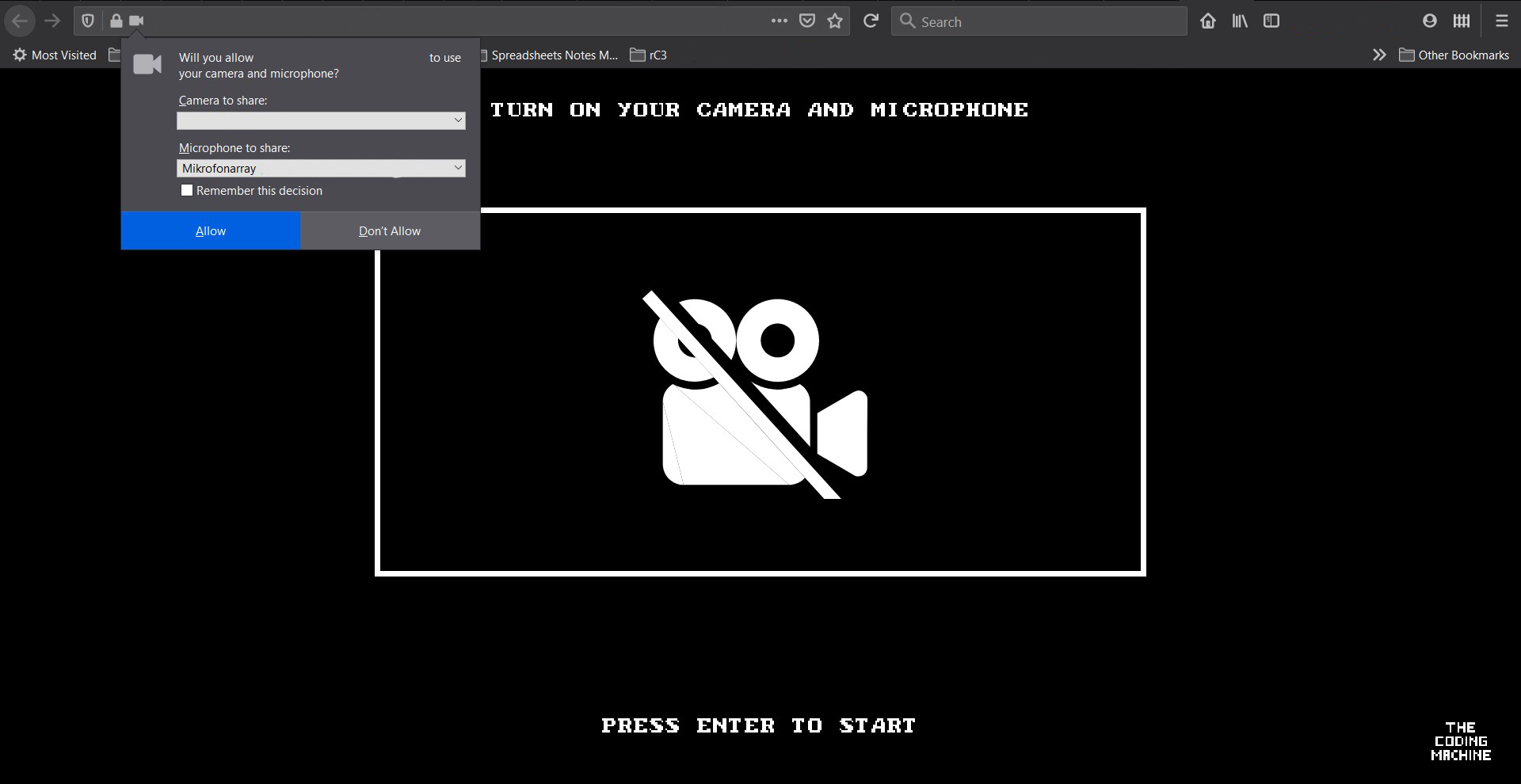
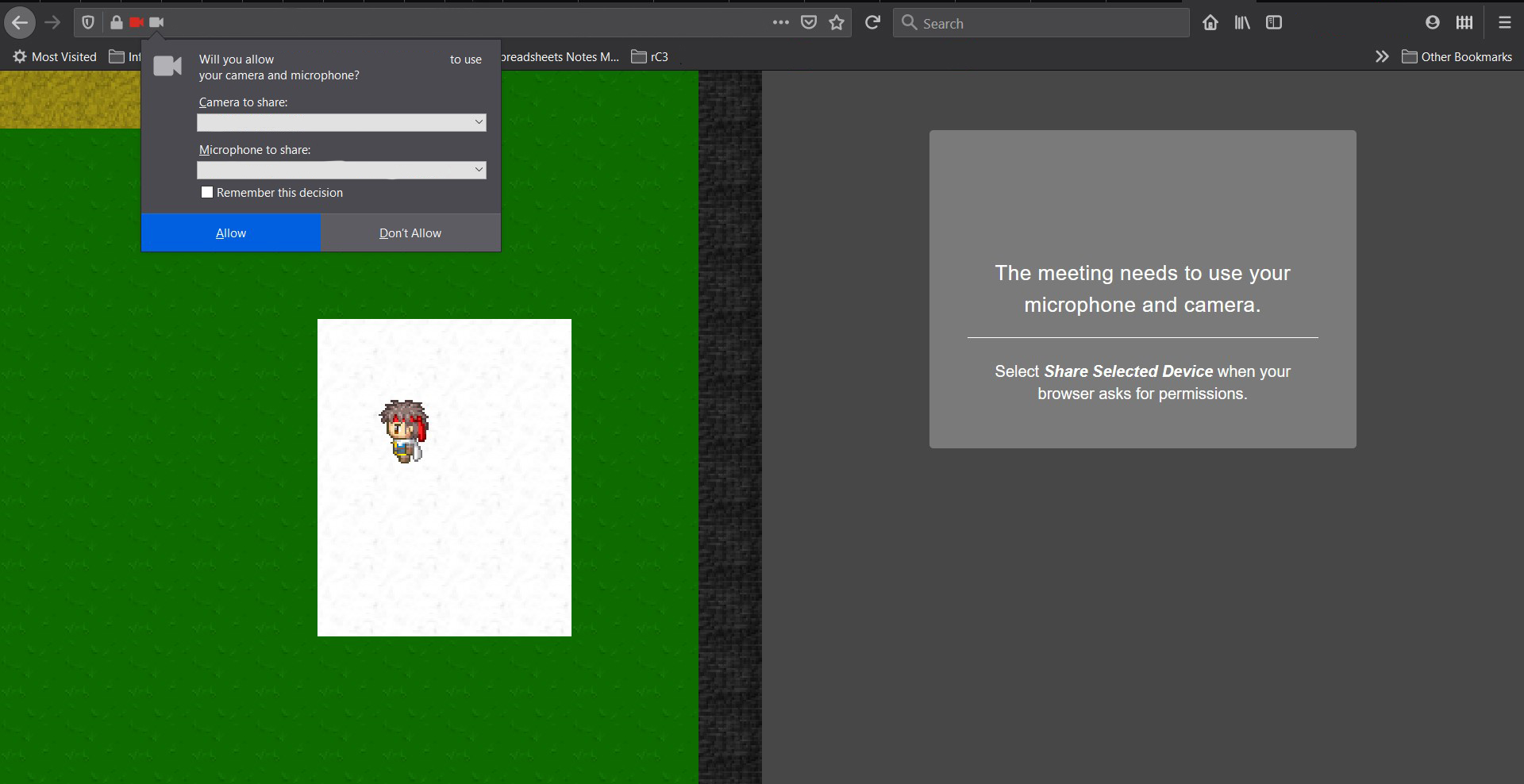
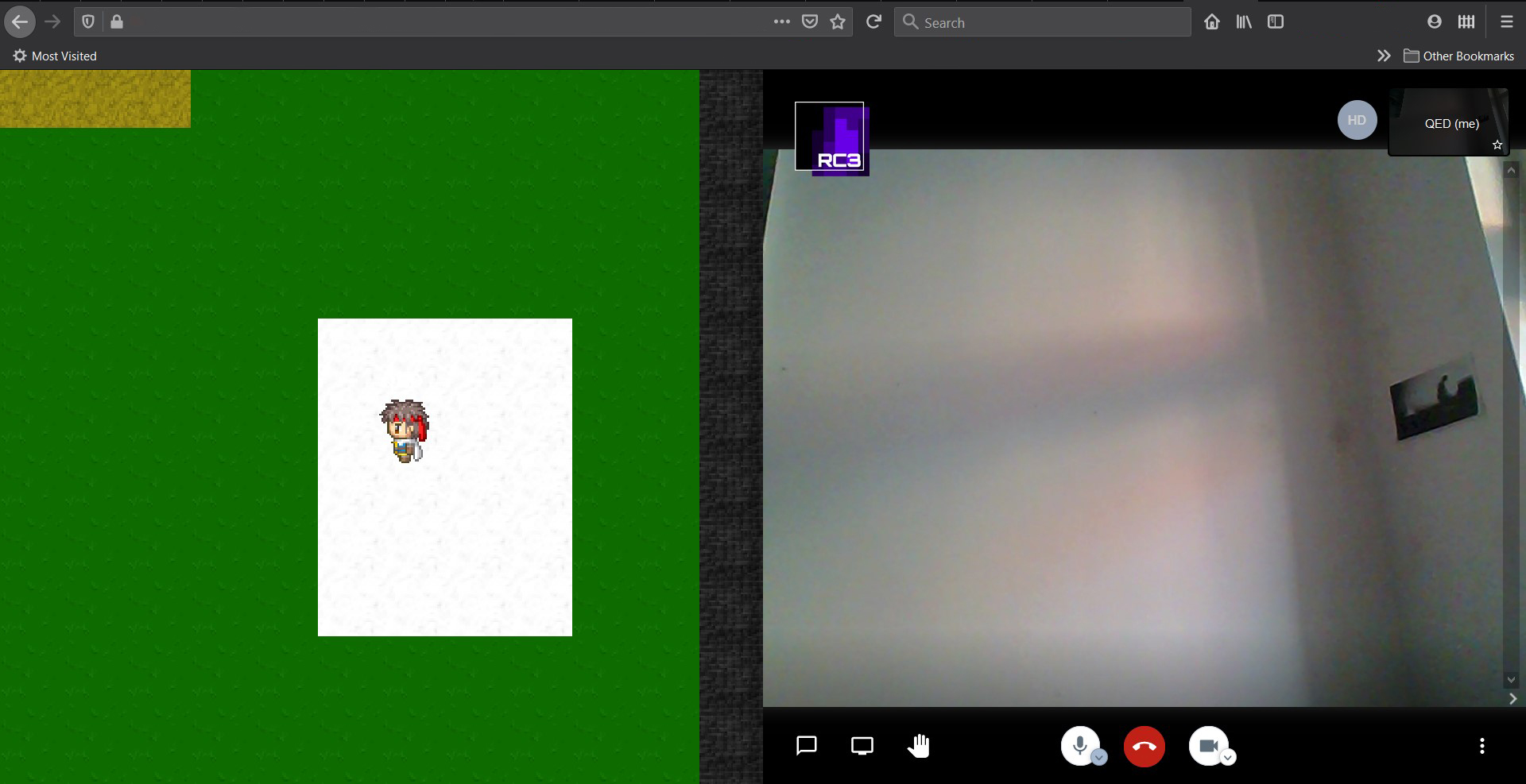
General things that might need some preparation:
Consent: If you are used to the usual commercial applications, you might be unsettled by the many consent requests in BBB or even the 2D world. Don’t panic, the requests are normal. Many applications do not explicitly require these consents, or they take place in a very simplified way. During rC3, as well as with Jitsi and BBB in general, you always have the possibility to decide for yourself what is shared and what is not.
Microphone: If possible, use a headset and adjust the settings on your machines/computers to the headset. Have a small session with friends, acquaintances and other beings to check this. But you’ve probably become experts in the last few months anyway and you’re rocking it.
Camera: Even the image quality of the normally over-taped cameras can be improved with a few tricks. Level 1: more light. At least illuminate the face (if it’s a daylight lamp even better; if you want to buy one, you can find some without esoteric gobbledygook in photo supply). If direct lighting is too stark, you can achieve indirect lighting by using a fabric that does not lie directly on the lamp or by bouncing the light off a white wall. Just try out some setups.
So much for the systems used and integrated into the rC3 World. Now to the structures that have grown historically …
IRC
Simply said, not different from the classic online chat rooms of the 00s, simple and fast. As said, not rC3-official, but many teams and spaces are permanent residents here, so it’s worth a visit with a little digging in:
https://www.hackint.org/connect
Voice Chat With Mumble
Apropos “digging in” … Since we do not maintain Mumble servers for rC3, Mumble is not a necessary prerequisite for participation. However, many Spaces do maintain such servers and you might be invited to spend the evening with nice people on one of them. To get the fun started as quickly as possible, you can already install and set up Mumble beforehand.
You can find client downloads in the package manager of your Linux distribution or for all desktop operating systems at https://www.mumble.info/. Many app stores also offer Mumble clients for mobile devices.
Mumble comes with an audio wizard in the configuration settings, i.e. a tool that helps you step by step to set up your microphone and headphones. You should run this once. Pro-tip: Mumble does not adopt the audio settings from the operating system. If something goes wrong, check the Mumble settings to see which microphone or headphones are selected.
You are welcome to use the Push-To-Talk function, which switches your microphone on only when you press a button and prevents the transmission of coughs and loudly knocking over mate bottles.
To join a server, you then only need the server address and port, and a password if necessary.
Mumble may seem like a step backwards for many, but it allows for pretty good communication and latency on bad connections (a shout out goes to the many dead spots of Germany and the eternal bandwidth expansion).
And that brings us to the end of our entry for today. The whole team is working hard to make sure that everything will not only be up and running in eight days, but will also look great. We think we speak for everyone when we say we are looking forward to it and can hardly wait.
Stay healthy, take breaks and be patient with yourself, wherever and whoever you are.

