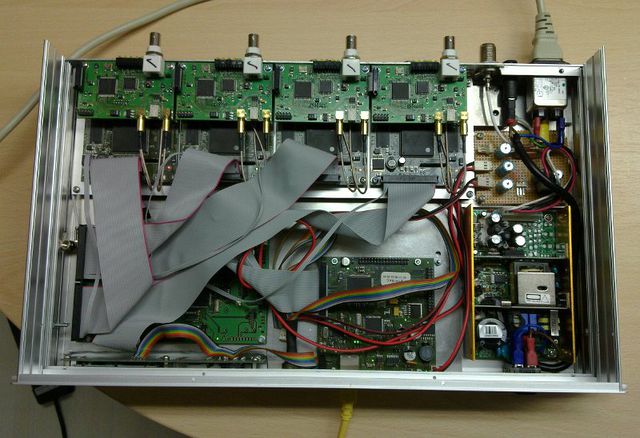From 27C3 public wiki
DVB-T
In addition to the usual IP-based streaming over wired Ethernet and WiFi, all lectures at 27C3 are broadcast via our public, free-to-air DVB-T transmitter, which should cover the whole BCC area. The transmission parameters are as follows (preliminary configuration!):
This means you can bring any DVB-T receiver (including the small USB key sized adapters that you can plug in your laptop) and view the lectures this way. A great solution for high-quality video streams, even if the Wifi is overloaded and you don't have a wired Ethernet connection.
Contents |
Transmission parameters
| Channel | 22 |
| Frequency | 482 MHz (478-486 MHz) |
| Bandwidth | 8 MHz |
| FFT-Mode | 8K |
| Constellation | QAM16 |
| Guard Interval | 1/16 |
| FEC | 2/3 |
| Bitrate | 15,61 MBit/s |
| Transmission Power (ERP) | 6 Watt (7,8 dBW) |
Reception
Problems
If you have reception problems in the lounge try it with your antenna unplugged. The transmitter is placed near the main-entry headed side of the lounge so signal will be strong there.
channels.conf
For viewing with mplayer, put this into .mplayer/channels.conf
Room 1:482000000:INVERSION_AUTO:BANDWIDTH_8_MHZ:FEC_2_3:FEC_AUTO:QAM_16:TRANSMISSION_MODE_8K:GUARD_INTERVAL_1_16:HIERARCHY_NONE:256:257:1 Room 2:482000000:INVERSION_AUTO:BANDWIDTH_8_MHZ:FEC_2_3:FEC_AUTO:QAM_16:TRANSMISSION_MODE_8K:GUARD_INTERVAL_1_16:HIERARCHY_NONE:512:513:2 Room 3:482000000:INVERSION_AUTO:BANDWIDTH_8_MHZ:FEC_2_3:FEC_AUTO:QAM_16:TRANSMISSION_MODE_8K:GUARD_INTERVAL_1_16:HIERARCHY_NONE:768:769:3 t.b.d.:482000000:INVERSION_AUTO:BANDWIDTH_8_MHZ:FEC_2_3:FEC_AUTO:QAM_16:TRANSMISSION_MODE_8K:GUARD_INTERVAL_1_16:HIERARCHY_NONE:1024:1025:4
and run with
mplayer dvb://"Room 1"
to boost the volume add the following(for 20dB)
-af volume=20:0
VLC
run VLC with the following command line:
vlc --aspect-ratio=16:9 dvb://frequency=482000000
VDR (Video Disc Recorder)
You can also use the VDR (http://www.vdr-wiki.de) Software to watch and record the DVB-T streams of the talks. To have the feeling of watching TV you can use the script from http://www.federationhq.de/projekte/vdr/fahrplan-importer [1] to import the Fahrplan as EPG Data into the VDR and use it for Recording TImer programming. You can find a working channels.conf for VDR there too.
Required Hardware
Any DVB-T receiver will do - use USB sticks, handheld monitors or cellphones with DVB-T function. During the event we will gather information about working USB sticks. Also we will add configuration settings for specific devices and software.
- Seems that - at least - the Terratec Cinergy T USB XXS (http://linuxtv.org/wiki/index.php/TerraTec_Cinergy_T_USB_XXS) does not work on 482 MHz. Using a Hauppage stick on my machine (don't remember exactly which one) worked fine.
Transmitter Setup
Since the BCC is a steel-concrete structure which is very bad for electromagnetic waves, we doubled the transmission power and we also relocated the actual transmitter into the middle of the building. This requires us to split the parts of the transmission chain since the video signals are only available in the BCC backoffice rooms:
- one box in the backoffice works as quad encoder, multiplexer and sends the MPEG TS via UDP/RTP to the transmitter. Also the PSI tables are inserted here.
- the actual transmitter will be located in the middle of the building on the ceiling of the central room on level B.
More information will come when the monster is up and running.
Quad-Encoder + Multiplexer + RTP-Streamer
RTP-RX + DVB-T-Modulator + 6W PA + Power supply
Who does this?
DVB-T is powered by maintech and SR-Systems ;-)
Video is provided by FEM