Events
Events are community driven meetings. They are organized by an assembly (event) or person (self-organized session) and are not part of the official fahrplan.
How to create Events and self-organized Sessions
You can create lectures and sessions as part of your assembly or as a self-organized session, which will appear on the schedule in the frontend (somewhat separated from the official fahrplan).
Your event or self-organized session can, but does not have to, reference a room – but it will only appear in the iOS/Android apps if it has assigned a room – at least for now. Make sure your listeners/participants know where to go.
Managing events for Assemblies
For Assemblies the assembly manager can manage their events after selecting their respective assembly in the backoffice.
To become a member of an assembly, create an account at the hub and ask the organizers of the assembly to add you by your hub username.
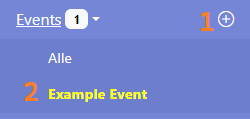
In the sidebar you can then (1) create an event or (2) manage an existing event.
Managing self-organized Sessions
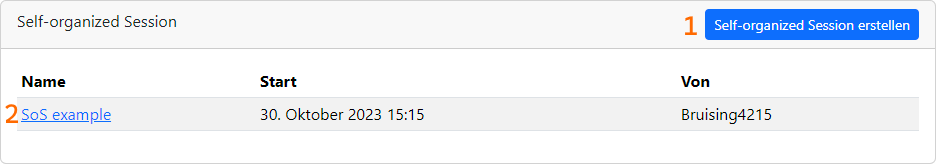
You can click the plus symbol at the top right corner right before your user profile in the hub or go to the self-organized sessions section at the backoffice to (1) create or (2) manage your sessions
Properties of Events
The form for creating events will then guide you through the possible properties.
For the start date you can use the formats dd.mm.YYYY HH:MM or YYYY-mm-dd HH:MM.
The duration is a simple input as minutes.
Visibility of Events and self-organized Sessions
By default, events and sessions are not public. You will see a warning for the entry as long as it has not been published.
If you want to publish it make sure all the information is correct, then push the publish button and confirm the dialog.
Congratulations, you have published the event/session!
If your event/session is taking place in a room it will be shown in that rooms track in the schedule in the frontend.
Choosing Rooms
Assemblies can create their own rooms in the backoffice to organize their assemblies space.
A few days before the congress starts (typically arrount 17th December), bitter Self-organized sessions can choose free spot in one of the three workrooms. Otherwise a generic location can be set in the backoffice.
Rooms for events and sessions can be chosen depending on their availability right in the events/session edit form in the backoffice.
Sharing Rooms
An assembly can share their rooms with other assemblies, or even open their rooms for self-organized sessions by any participant. In order to do so an assembly manager needs to reach out to the hub team with the rooms to share.