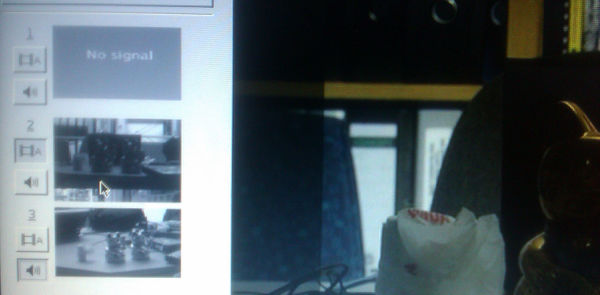Audio Video Angels
Audio and video angels operate and monitor audio and video equipment during talks. This is meant to ensure good audio and video quality of the streams as well as the recordings.
Contents
Introductions
To become an audio or video angel you have to attend an introduction, which is held by Guide. Dates can be found in the Engelsystem.
Audio angels
Audio Angels mainly make sure that people properly talk into the microphone, during Q&A. Participants in the room might be able to hear a question without, but the stream and recordings can't. Make sure the questions get recorded! At times that can mean bringing a microphone to a chair.
Theoretically, handing the microphone to the speaker is the Herald's duty. In case the Herald is unfamiliar with the audio equipment, the audio angel should provide help.
Video Angels
There will usually be three video angels per room. Two of them manning cameras, while the third one is in charge of choosing an appropriate video source to record and stream.
Filming
Video angels film. Usually one video angel films the speaker from head to hands, while a second video angel films a total, including the speaker and the screen.
Never film the audience (intentionally)! It should be possible attending a talk without being filmed.
Video Editing
One video angel edits the video live, for the stream and for the later available talk-videos. He or she decides which picture is most interesting/important at each moment.
The sources to choose are the cameras or beamer connected to the presenter laptop (usually the slides). Slides containing text should be shown long enough to allow both slow and fast readers to read them. As a rule of thumb, reading through the slides yourself twice usually ensures this.
Saal 1
There will be a monitor and a mixer. The monitor will show the 4 sources at the bottom (the 3 cameras and the beamer), on the top left, the "preview" and the on the top right the output that will be recorded/streamed.
In the mixer, you will see two rows of buttons and a lever. You will use only the bottom row and the lever.
Each button is a source (one of the 3 cameras or the beamer). To select a source press the corresponding button. The source will be shown in the "preview" pane (on the top left). Switching the lever makes the "preview" the new output that will be streamed/recorded (you will see it on the top right). The speed you use to switch the lever will affect the speed of the transition effect in the output from one source to another.
Saal 2, Saal G and Saal6
There will a laptop with an application, that prominently show the output that will be recorded/streamed in the center. On the left, a preview of the three sources (the 2 cameras and the beamer) numbered 1, 2 , 3 is shown.
To change the source, just type 1, 2, 3 on the keyboard. There's no preview image, so the source that you select will be recorded/streamed immediately.
It's better not to use the mouse, as you could accidentally click the little audio icon ![]() instead of the little video icon
instead of the little video icon ![]() .
.
Most important rules
- be on time (ten minutes before the talk)
- never film the audience
- sound has to be recorded (make sure people speak into the microphone, that especially goes for questions)
Before the talk
Audio and video angels should arrive ten minutes before the talk. While the herald is preparing the speaker, the audio and video angels find each other, exchange DECT/GSM numbers and decide who will have which role. In case someone isn't on time Heaven has to be called and a replacement is send.
Important numbers
- Heaven (1023): angel missing?
- VOC (1160): video operations center
- Guide (3823): archangel A/V, unaddressable problems
- FeM Operator (3363): problems with vision mixers or cameras
Further responsibilities
The audio and video angels are responsible for preserving the physical integrity of the technical equipment.
General information about angel work can be found here.
the original German draft
Schnittstellen zu anderen Teams
Auf technischer Seite wirkt im Hintergrund das VOC, das bereits viel Erfahrung mit Congress-streamings und -recordings hat und im allgemeinen tadellos performt. Das VOC besteht der FeM aus Ilmenau und der CCC Video Gruppe.
Auf der anderen Seite stehen die Sprecher auf der Bühne, die vom jeweiligen Herald umsorgt werden. Also in Empfang genommen, mit Mikro versorgt, usw. Der Herald hat ebenfalls die Aufgabe 10 Minuten vor Beginn des talks sicherzustellen, dass alle Engel anwesend sind. Das erfordert Pünktlichkeit der Engel, da sonst der Herald im Himmel um Ersatz ruft und somit Streß generiert wird.
Eigentliche Aufgaben des Audio/Video Teams
Für beide Gruppen gibt es eine (bei Bedarf weitere) verpflichtende Einführung(en), in denen die Details der Arbeit erläutert werden. Orte und Zeiten werden über das Engelsystem verkündet. In jedem Fall sind die Engel immer auch für die Sicherheit der Technik verantwortlich. Das heißt aufpassen, dass niemand sich nachweihnachtlich eine Kamera schenken möchte (unwahrscheinlich), aber auch sicherstellen, dass niemand seinen Handyakku aufladen möchte und dafür mal kurz die Kamera vom Strom nimmt (schon passiert!). In solchen Fällen immer mindestens einen Erzengel dazurufen, bevorzugt A/V und security.
Audio
Es gibt zwei verschiedene Aufgaben. Der Bedarf für die erste Aufgabe ist saal-abhängig. Sofern notwendig, sitzt ein Engel am Audio-Mischer und pegelt die Lautstärke der Mikrophone. Details in der Einführung. Die zweite, einfachere, Aufgabe besteht in der Verwaltung der Handkeulen-Mikrophone. Diese stehen in der Regel auf Stativen im Saal, zu denen sich Zuschauer begeben um Fragen zu stellen. Dabei ist darauf zu achten, dass die Frage gut verständlich ins Mikro gesprochen wird. Unerfahrenes Publikum benötigt dabei gerne Hilfestellung bei der Höhe des Mikrophons und dem Abstand Mikro ↔ Mund. Weiterhin ist es bisweilen notwendig ein Mikro durch den Saal zu transportieren, getreu dem Motto: kommt die Frage nicht zum Mikro, kommt das Mikro zur Frage.
Video
Vom VOC werden in den Sälen mehrere Kameras aufgebaut. Die Aufgabe des Video-Engels ist es, die gewünschte Perspektive sicherzustellen. Meist ist eine Kamera für totale Aufnahmen vorgesehen, eine weitere für Großaufnahmen des Vortragenden. Das erfordert bei sehr mobilen Vortragenden durchaus Arbeit.