Wireless:olsr
From 23C3 Public Wiki
Contents |
[edit]
olsr network
We are
- on channel 10
- essid ist olsr.freifunk.net
- iprange is 104.65.23.0/24
- netmask is 255.0.0.0
- olsrd.conf ist at [1]
[edit]
ip ranges
- 104.65.23.0-63 enduser, put your ip into the wiki
- 104.65.23.64-127 enduser, peg-dhcp
- 104.65.23.128-160 (/27) Wireless:backbone wire
- 104.65.23.160-192 (/27) Wireless:backbone wireless G
- 104.65.23.192-224 (/27) Wireless:backbone wireless A
[edit]
Example to Start on a Linux PC
To participate with our mesh network, you need the above settings. Besides that, you need a BSSID of 02:ca:ff:ee:ba:be (if your hardware supports setting of BSSID). We have currently a second BSSID in 23C3 range with a classic BSSID split, so verify you wifi settings with iwconfig, if you cannot get connectivity. Also important: Enable the ETX/LQ feature of olsrd. Here are some steps if you are in a boot situation:
- download http://www.olsr.org/releases/0.4/olsrd-0.4.10.tar.bz2
- unpack (eg. cd /usr/src;tar xvjf olsrd-0.4.10.tar.bz2;cd olsrd-0.4.10)
- apply patches from http://www.olsrexperiment.de/sven-ola/nylon/packages/olsrd/files/ at least the "optimize" and "fixes" are required.
- make + make install
- make a new /etc/olsrd.conf file like this:
DebugLevel 0
IpVersion 4
AllowNoInt yes
Pollrate 0.1
TcRedundancy 2
MprCoverage 7
LinkQualityFishEye 1
LinkQualityWinSize 100
LinkQualityDijkstraLimit 0 5.0
LinkQualityLevel 2
UseHysteresis no
Interface "ath0"
{
HelloInterval 6.0
HelloValidityTime 108.0
TcInterval 4.0
TcValidityTime 324.0
MidInterval 18.0
MidValidityTime 324.0
HnaInterval 18.0
HnaValidityTime 108.0
}
- Reservate an IP address in this Wiki (see next heading)
- make an appropriate wifi configuration. Manual sample:
wlanconfig ath0 create wlandev wifi0 wlanmode adhoc iwconfig ath0 mode ad-hoc channel 10 essid olsr.freifunk.net ap 02:ca:ff:ee:ba:be ifconfig ath0 104.65.23.123 netmask 255.0.0.0 broadcast 104.255.255.255 up
- start with "olsrd -d 1" and watch the output...
[edit]
ip reservation
- 104.65.23.1 Cven (??)
- 104.65.23.3 Ufo (Linksys WRT54Gx)
- 104.65.23.4 Ufo (Linksys WRT54Gx)
- 104.65.23.5 Ufo (Linksys WRT54Gx)
- 104.65.23.6 Ufo (Asus WL-HDD)
- 104.65.23.7 blackhark (WRAP) dect: 5569
- 104.65.23.28 jensm dect: 4117
- 104.65.23.23 alx dect: 2539
- 104.65.23.42 cven dect: 2836
- 104.65.23.45 h01ger
- 104.65.23.46 knox
[edit]
freifunk-services
- http://104.65.0.15 IP-Webcam (minütliche Aktualisierung)
- http://104.65.0.51 Server, Netzueberwachnung mit nagios
[edit]