POC/SJphone
From 23C3 Public Wiki
YOUR ACCOUNT HAVE TO BE ACTIVATED IN ADVANCE
- Download SJphone for your OS at http://www.sjlabs.com/sjp.html
- Unzip and run binary
- Create a new profile
- Phone/Preferences...
- Profiles
- New...
- Type in a profile name like 23c3
- Profile type: Call throuth SIP Proxy (is selected by default)
- OK
- SIP Proxy
- Proxy domain: 23c3.eventphone.de
- Port 5060
- Userdomain: 23c3.eventphone.de
- Disable "Register With Proxy" (try this if unable to connect to proxy)
- OK
- OK
- Proxy domain: 23c3.eventphone.de
- Now should pop up an login form if not use Phone/Login
- Use your numer xxxx as username
- Look up your password in the GURU
enjoy