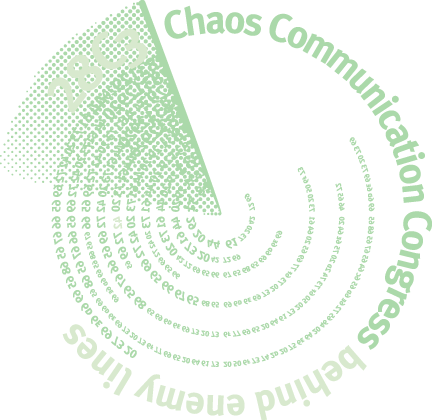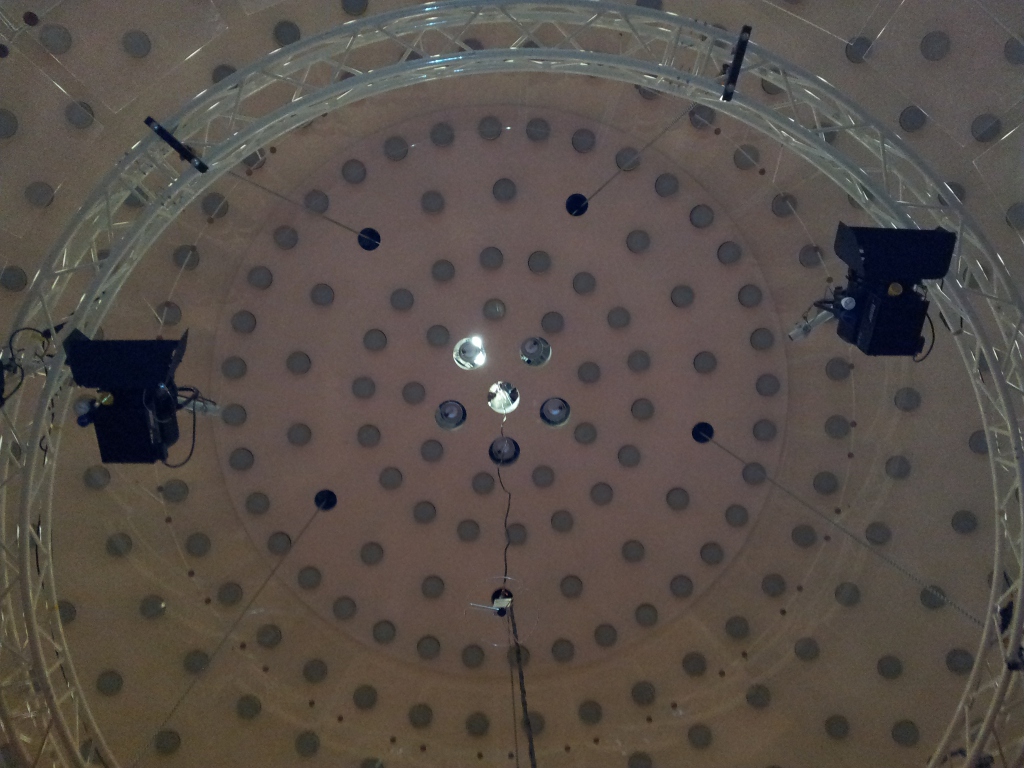Views

DVB-T
In addition to the usual IP-based streaming over wired Ethernet and WiFi, all lectures at 28C3 are broadcast via our public, free-to-air DVB-T transmitter, which should cover the whole BCC area. The transmission parameters are as follows (preliminary configuration!):
This means you can bring any DVB-T receiver (including the small USB key sized adapters that you can plug in your laptop) and view the lectures this way. A great solution for high-quality video streams, even if the Wifi is overloaded and you don't have a wired Ethernet connection.
Contents |
Transmission parameters
| Channel | 21 |
| Frequency | 474 MHz (470-478 MHz) |
| Bandwidth | 8 MHz |
| FFT-Mode | 8K |
| Constellation | QAM16 |
| Guard Interval | 1/4 |
| FEC | 2/3 |
| Bitrate | 13,27 MBit/s |
| Transmission Power (ERP) | <6 Watt (7,8 dBW) |
Reception
These parts are still preliminary
channels.conf
For viewing with mplayer, put this into .mplayer/channels.conf
Room 1:474000000:INVERSION_AUTO:BANDWIDTH_8_MHZ:FEC_2_3:FEC_AUTO:QAM_16:TRANSMISSION_MODE_8K:GUARD_INTERVAL_1_4:HIERARCHY_NONE:256:257:1 Room 2:474000000:INVERSION_AUTO:BANDWIDTH_8_MHZ:FEC_2_3:FEC_AUTO:QAM_16:TRANSMISSION_MODE_8K:GUARD_INTERVAL_1_4:HIERARCHY_NONE:512:513:2 Room 3:474000000:INVERSION_AUTO:BANDWIDTH_8_MHZ:FEC_2_3:FEC_AUTO:QAM_16:TRANSMISSION_MODE_8K:GUARD_INTERVAL_1_4:HIERARCHY_NONE:768:769:3
and run with
mplayer dvb://"Room 1"
to boost the volume add the following(for 20dB)
-af volume=20:0
VLC
run VLC with the following command line:
vlc --aspect-ratio=16:9 dvb://frequency=474000000
VDR (Video Disc Recorder)
You can also use the VDR (http://www.vdr-wiki.de) Software to watch and record the DVB-T streams of the talks. To have the feeling of watching TV you can use the script from http://www.federationhq.de/projekte/vdr/fahrplan-importer [1] to import the Fahrplan as EPG Data into the VDR and use it for Recording TImer programming. You can find a working channels.conf for VDR there too.
Required Hardware
Any DVB-T receiver will do - use USB sticks, handheld monitors or cellphones with DVB-T function. During the event we will gather information about working USB sticks. Also we will add configuration settings for specific devices and software.
Transmitter Setup
Since the BCC is a steel-concrete structure which is very bad for electromagnetic waves. However the biggest problem was the fact that the USB2 480MBit/s datarate puts a big peak into channel 22 (478-486MHz). Because of that we have moved down one channel. This should improve reception more than any transmitter relocation or power increase.
- one box in the backoffice works as quad encoder, multiplexer and sends the MPEG TS via UDP/RTP to the transmitter. Also the PSI tables are inserted here.
- the actual transmitter will be located in the dome of room 1. The antenna is in the middle of room 1.
Quad-Encoder + Multiplexer + RTP-Streamer
RTP-RX + DVB-T-Modulator + 6W PA + Power supply
Transmission Antenna
Who does this?
DVB-T is powered by maintech and SR-Systems ;-)
Video is provided by FEM